A printer is a necessary piece of equipment for printing documents. Canon printers, like other technological gadgets, can occasionally encounter issues. One such printer is the Canon iP2770.
Users may find the Canon iP2770 printer to be irritated by error B200. There are several possible causes for this problem. Read the full explanation below to learn how to fix the B200 problem that arises on the Canon iP2770.
How to Resolve Error B200 on Canon iP2770
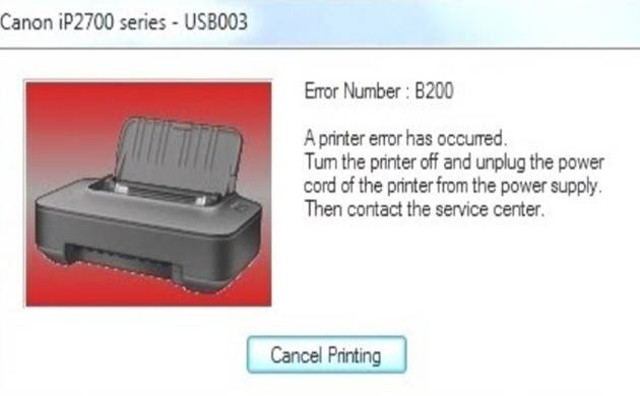
Here are several ways to resolve error the B200 on the Canon iP2770.
1. Clean the Contact Pads
-
Turn off the printer and unplug the power cable .
-
Open the printer cover and remove the ink cartridges.
-
Remove the printer head carefully.
-
Clean the printer head and ink cartridges.
-
Remove the flexible cable from the Contact Pads on the mainboard , then clean the contact pads using a special cleaner or pencil eraser.
-
Reinstall the printer head and cartridges.
-
Turn on the printer and run “Auto Head Alignment” to check whether the printer is back to normal.
2. Move the Carriage
-
button Turn off the power .
-
Open the printer head, such as when changing ink.
-
button Turn on the power and wait until the carriage moves to the left half way.
-
Before the carriage reaches the left side, close the printer cover.
-
Turn on the printer again.
3. Clean the Printer Head
-
Open cover the printer .
-
Turn off the printer , but leave the cover open by unplugging the power cable .
-
Remove the cartridge and take the printer head.
-
Clean the back of head the printer , especially the electronic pins, using alcohol (isopropyl alcohol if possible).
-
Also clean the electronic pins in the printer , make sure they are really clean.
-
Reinstall the printer head and cartridges , then turn on the Canon iP2770 printer to check whether it is back to normal.
4. Clean the cartridge
-
Turn off the printer and disconnect it from the power source.
-
Open the printer cover and remove the color cartridge.
-
Remove the cartridge case and clean it using water or alcohol for maximum results.
-
Make sure the golden contact on the cartridge is not wet so as not to damage the printer head.
-
After that, dry it carefully, then reinstall the cartridge and carriage .
-
Restart the printer .
